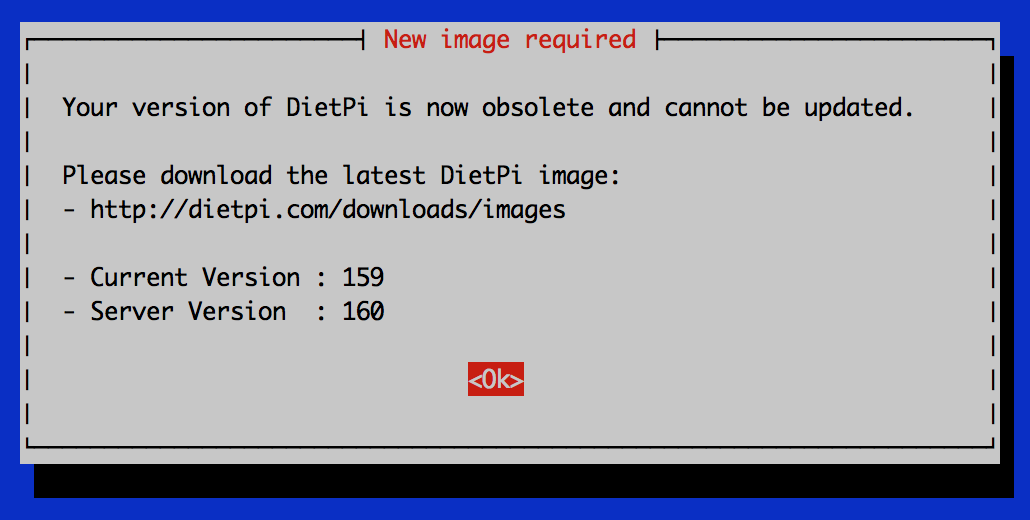21
Technical Questions / Re: USBridge: USB stopped working
« Last post by ansedor on February 13, 2018, 02:17:30 AM »Hi,
Are still getting the issue?
If you are getting the issue please share the below outputs.
lsusb , lsusb -t , cat /Dietpi/uEnv.txt
With Regards
Sparky Admin
lsusb
Bus 003 Device 003: ID 2772:0230
Bus 003 Device 002: ID 1a40:0101 Terminus Technology Inc. Hub
Bus 003 Device 001: ID 1d6b:0002 Linux Foundation 2.0 root hub
Bus 002 Device 002: ID 174c:55aa ASMedia Technology Inc. ASM1051E SATA 6Gb/s bridge, ASM1053E SATA 6Gb/s bridge, ASM1153 SATA 3Gb/s bridge
Bus 002 Device 001: ID 1d6b:0003 Linux Foundation 3.0 root hub
Bus 001 Device 001: ID 1d6b:0002 Linux Foundation 2.0 root hub
lsusb -t
/: Bus 03.Port 1: Dev 1, Class=root_hub, Driver=aotg_hcd/1p, 480M
|__ Port 1: Dev 2, If 0, Class=Hub, Driver=hub/4p, 480M
|__ Port 1: Dev 3, If 0, Class=Audio, Driver=snd-usb-audio, 480M
|__ Port 1: Dev 3, If 1, Class=Audio, Driver=snd-usb-audio, 480M
|__ Port 1: Dev 3, If 2, Class=Application Specific Interface, Driver=, 480M
|__ Port 1: Dev 3, If 3, Class=Human Interface Device, Driver=usbhid, 480M
/: Bus 02.Port 1: Dev 1, Class=root_hub, Driver=xhci-hcd/1p, 5000M
|__ Port 1: Dev 2, If 0, Class=Mass Storage, Driver=usb-storage, 5000M
/: Bus 01.Port 1: Dev 1, Class=root_hub, Driver=xhci-hcd/1p, 480M
more uEnv.txt
uenvcmd=setenv os_type linux;
bootargs=earlyprintk clk_ignore_unused selinux=0 scandelay console=tty0 loglevel=1 real_rootflag=rw root=/dev/mmcblk0p2 rootwait init=/lib/systemd/systemd aotg.urb_fix=1 aotg.aotg1_speed=1

 Recent Posts
Recent Posts